In today’s digital landscape, having a standout online presence is essential for businesses worldwide. With custom WordPress web design, you can elevate your brand with a tailored website that reflects your unique vision and meets your specific requirements. Whether you’re in New York or Philly, a WordPress development company in the USA can help bring your ideas to life.
Custom WordPress website development offers unparalleled flexibility, allowing you to create a site that aligns perfectly with your brand identity and goals. From bespoke features to seamless functionality, the possibilities are endless. Whether you’re building a WordPress website from scratch or revamping an existing one, the expertise of WordPress experts ensures a polished and professional result.
But what about the cost? While investing in custom WordPress solutions may seem daunting, the long-term benefits far outweigh the initial expenditure. Not only does a custom WordPress website enhance user experience and boost engagement, but it also positions your brand as a leader in your industry.
In this guide, we’ll delve into the intricacies of WordPress website development, exploring the costs, features, and benefits of this powerful platform.
What is WordPress Website Development?
WordPress Website Development involves the process of creating, designing, and managing websites using the WordPress content management system (CMS). WordPress is a widely used open-source platform that offers a user-friendly interface and a plethora of features for building websites of various types and sizes.
WordPress Website Development offers a flexible and scalable solution for creating websites ranging from simple blogs and portfolios to complex e-commerce stores and corporate websites. With its intuitive interface, extensive customization options, and active community support, WordPress continues to be a preferred choice for individuals, businesses, and organizations seeking to establish a strong online presence.
WordPress Market Share and Statistics for 2024
According to W3Techs, WordPress has an estimated 63% market share in 2024. This means that WordPress powers more than 42% of websites online, and over 65% of websites that run a CMS.
Here are some other WordPress statistics:
- 43.1% of all websites use WordPress in 2024.
- 63.1% of websites with a known CMS use WordPress.
- 71.7% of all websites using WordPress are running on the latest Version 6.
- The term “WordPress” gets googled roughly 2.7 million times every month.
- WordPress is used in over 178 countries
- 97% of bloggers use WordPress for their blogging
- WordPress users publish 70 million new posts monthly.
- WordPress has been translated into 208 languages.
Why WordPress is the Ultimate Choice for Website Development?

Choosing WordPress for your website development comes with numerous benefits that make it a popular choice among developers and website owners alike. Here are some of the top advantages:
1. User-Friendly Interface:
WordPress offers an intuitive dashboard and user-friendly interface, making it easy for beginners to create and manage websites without extensive technical knowledge.
2. Flexible and Customizable:
With thousands of themes and plugins available, WordPress allows you to customize your website according to your specific needs and preferences. Whether you’re building a blog, business website, or e-commerce store, there’s a solution for every purpose.
3. SEO-Friendly:
WordPress is designed with search engine optimization (SEO) in mind, with features such as clean code, customizable permalinks, and plugins like Yoast SEO that help improve your site’s visibility in search engine results.
4. Responsive Design:
Most WordPress themes are responsive, meaning they adapt seamlessly to various screen sizes and devices. This ensures a consistent user experience across desktops, tablets, and smartphones, which is essential for modern websites.
5. Scalability:
Whether you’re starting with a simple blog or planning to expand into a full-fledged e-commerce platform, WordPress can scale with your business. Its modular architecture allows you to add new features and functionality as your website grows.
6. Security Features:
While no platform is immune to security threats, WordPress offers various security features and best practices to help protect your website from malware, hacking attempts, and other vulnerabilities. Regular updates and the use of security plugins can further enhance your site’s security posture.
7. Budget-friendly:
WordPress itself is free to use, which significantly reduces the upfront costs of website development. While you may need to invest in premium themes or plugins for certain features, the overall cost of building and maintaining a WordPress site is relatively low compared to custom-built solutions.
8. Integration with Third-Party Services:
WordPress integrates seamlessly with a wide range of third-party services and platforms, including social media, email marketing, payment gateways, and more. This allows you to leverage existing tools and services to enhance your website’s functionality and reach.
9. Plugins:
WordPress offers a wide variety of themes and plugins that can help you incorporate specific functionalities into your site.
10. Large Community Support:
WordPress has a vast community of developers, designers, and users who contribute to its ongoing development and provide support through forums, tutorials, and documentation. This means you’ll never be short of resources or assistance when building your website.
Types of Websites You Can Build With WordPress

WordPress is a versatile platform that can be used to create various types of websites, thanks to its flexibility, extensive themes, and plugins. Here are some common types of websites you can build with WordPress:
1. Blogs Website:
WordPress started primarily as a blogging platform, and it remains an excellent choice for creating blogs. With its user-friendly interface and customizable themes, you can easily create and manage a blog, publish articles, and engage with your audience through comments and social media integration.
2. Business Website:
WordPress offers a range of themes and plugins specifically designed for business websites. You can create professional-looking websites to showcase your products or services, provide contact information, display testimonials, and even integrate e-commerce functionality if needed. It’s flexible, scalable, and can grow with your business needs.
3. E-commerce Website:
With plugins like WooCommerce, WordPress can power fully functional e-commerce websites. You can set up product listings, manage inventory, process payments securely, and offer various shipping options. The platform provides customizable designs and extensive plugin support for enhancing the shopping experience for your customers.
4. News websites:
WordPress’s robust content management system (CMS) makes it ideal for news websites. You can organize content into categories, create archives, and display breaking news prominently. With plugins for multimedia integration and social sharing, you can keep your audience informed and engaged effectively.
5. Portfolio websites:
WordPress offers numerous themes and plugins tailored for creating portfolio websites for artists, photographers, designers, and other creative professionals. You can showcase your work in an attractive and organized manner, customize layouts to suit your style, and even add features like client testimonials or contact forms to attract potential clients or collaborators.
6. Real Estate Websites:
WordPress can also be used to build real estate websites. You can display property listings with detailed descriptions, high-quality images, and even virtual tours. Plugins like IDX integration allow you to pull in real-time property listings from multiple sources. Additionally, you can incorporate features such as mortgage calculators, property search filters, and contact forms to provide a comprehensive experience for potential buyers or renters.
Read more about How to Craft Your Restaurant Website with WordPress: A Step-by-Step Guide
How to Create a WordPress Website Step-by-Step?

Creating a WordPress website involves several essential steps to ensure its success. Follow these step-by-step instructions to build your WordPress site effectively:
1. Planning and Strategy:
Understand the requirements of your website, including its target audience and objectives. Visualize the layout and structure of your site by creating wireframes or mockups.
2. Installation and Setup:
Set up WordPress CMS on a web server. Configure essential settings and install necessary plugins and themes to enhance functionality and design options.
3. Design and Customization:
Customize the appearance of your website by selecting an appropriate theme or designing a custom theme. Define the layout, colors, typography, and other visual elements to create a unique and engaging user experience.
4. Content Creation and Management:
Add and organize content such as pages, posts, images, and multimedia files using the intuitive WordPress editor. Ensure relevance and coherence across the website by easily editing and updating content.
5. Functionality Enhancement:
Extend the functionality of your website by integrating plugins and widgets. Explore the vast repository of WordPress plugins to add features like contact forms, e-commerce functionality, social media integration, and SEO optimization.
6. Optimization and Performance:
Optimize your website for speed, performance, and search engine visibility. Implement image optimization, caching mechanisms, SEO settings, and ensure responsiveness across various devices and screen sizes.
7. Testing and Quality Assurance:
Conduct thorough testing to identify and fix any bugs, errors, or compatibility issues. Ensure a seamless user experience across different browsers and devices.
8. Launch and Maintenance:
Deploy your website to the live server and ensure accessibility to users. Maintain your site through regular updates, backups, security checks, and monitoring to keep it secure, up-to-date, and performing optimally.
How Much Does WordPress Website Development Cost?
The cost of developing a WordPress website can range from $500 to $100,000, depending on whether you hire a freelancer, or web design agency, or do it in-house. For example, in-house design can cost up to $300, while freelancers can cost between $500 and $5,000, and agencies can cost between $3,000 and $100,000.
Here are some typical price levels:
- Template-based sites: Cost up to $1,000
- Basic sites with minimal features: Run $10,000-$20,000
- Average sites with more advanced capabilities: Are $40,000-$100,000
- Complex, high-end sites with custom designs and features: Can cost over $150,000
Factors Affecting the Cost of Developing a WordPress Website
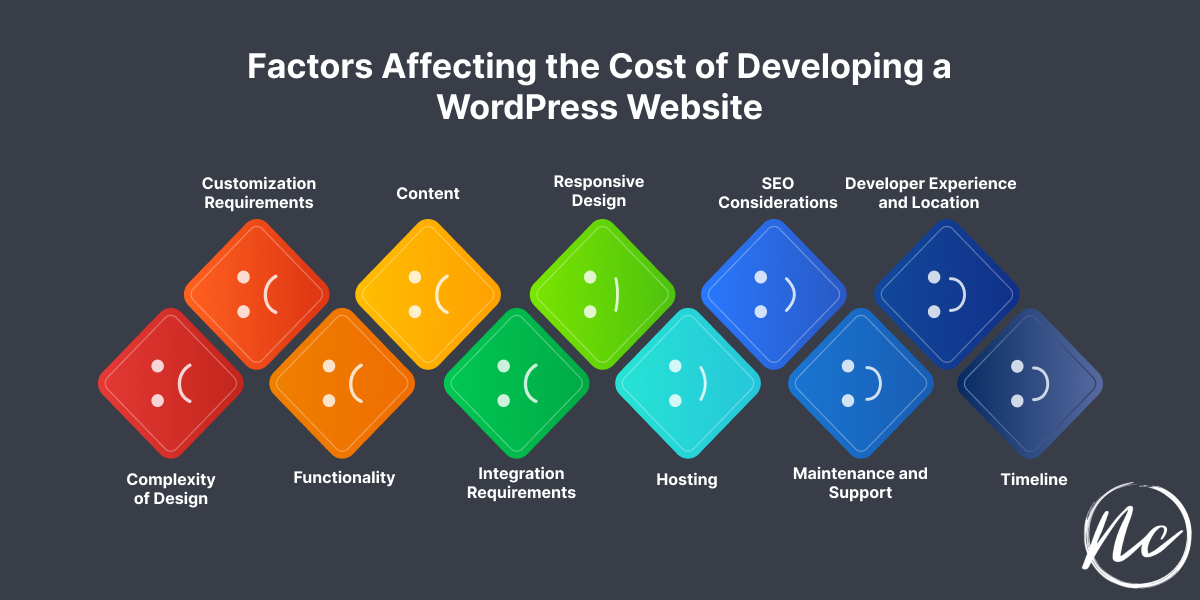
The cost of developing a WordPress website can vary significantly based on various factors. Here are some key factors that can affect the cost:
1. Complexity of Design:
The complexity of the website design plays a significant role in determining the cost. A simple, minimalist design will be cheaper to develop compared to a complex, custom-designed website with unique layouts and functionalities. For example, a simple blog layout is less expensive than an e-commerce site.
2. Customization Requirements:
If extensive customization is needed, such as custom plugins, themes, or integrations, it will increase the development cost. Custom functionality often requires more time and expertise to implement.
3. Functionality:
The more features and functionality required on the website, the higher the cost. This includes features like e-commerce functionality, membership systems, event calendars, forums, etc. Each additional feature will require development time and possibly premium plugins or custom coding.
4. Content:
The amount and type of content needed for the website also impact the cost. If you require extensive content creation, such as writing copy, creating images or videos, or migrating content from an existing website, it will add to the overall cost.
5. Integration Requirements:
If the website needs to integrate with third-party services or platforms (such as payment gateways, CRM systems, or social media platforms), it will affect the cost. Integration work can range from simple configurations to custom API development.
6. Responsive Design:
Ensuring the website is responsive and optimized for various devices and screen sizes adds to the development cost. Responsive design requires additional testing and optimization to ensure a consistent user experience across different devices.
7. Hosting:
The volume of expected traffic affects hosting costs, which can start at about $10 per month or $100 per year. More traffic or advanced features can cost hundreds or thousands of dollars per month.
8. SEO Considerations:
If search engine optimization (SEO) is a priority, it may require additional work during development to optimize the website’s structure, content, and performance for better search engine visibility. This can include keyword research, on-page optimization, and technical SEO enhancements.
9. Maintenance and Support:
Consider ongoing maintenance and support costs, such as software updates, security patches, and technical support. Budgeting for these ongoing expenses is essential to ensure the long-term health and security of the website.
10. Developer Experience and Location:
The experience and location of the developer or development agency can also impact the cost. Developers with more experience or based in regions with higher living costs may charge higher rates.
11. Timeline:
Tighter deadlines or rush projects may incur additional costs due to the need for overtime work or prioritization of resources.
Why to Choose Nucitrus for Custom WordPress Website Development?
Nucitrus is a leading WordPress website development company offering top-notch WordPress development services tailored to meet the unique needs of businesses. With a focus on quality website design and development, Nucitrus ensures that clients receive customized solutions that enhance their online presence and drive success.
When considering WordPress website development costs, Nucitrus stands out for its competitive pricing and transparent pricing models. Clients can expect value for their investment with high-quality results delivered within budget and on schedule.
Hiring a dedicated WordPress developer will ensure personalized attention to each project, timely communication, and seamless collaboration throughout the development process. Whether it’s building a new website from scratch or revamping an existing one, Nucitrus’s team of skilled developers is equipped to handle any challenge.
For businesses seeking to establish a strong online presence and engage their audience effectively, partnering with Nucitrus for WordPress website development is a strategic choice. With a commitment to excellence, innovative solutions, and customer satisfaction, Nucitrus empowers businesses to achieve their digital goals and stay ahead in today’s competitive market.
To get started on your WordPress website development journey, contact us and unlock the full potential of your online presence.




